Wednesday, June 30, 2010
Using Templates
Posted on 6:03 AM by anis
Want to customize how you begin each SketchUp session? Create a template file to use as the starting point for your models.
You can even create different templates for different projects. Any SketchUp model can be used as a template. To get started, first open the "Model Info" dialog under the "Window" menu. Next, set important settings such as your model Units and Location.

You will probably also want to set things like your default view and your default active style. After you are done adding your favorite settings, save your template file to a location you will remember.
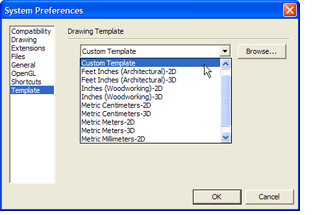
Finally, go to the SketchUp "Preferences" Template pane and browse to the file you just created. Start a new file to begin using your template.